| Photomaton |
There
are several methods to create a sheet of passport photo's starting from
only one photo. I propose
to you here a method very simple and accessible to all.
The first stage consists in choosing a good photo. It is important because
your head will be duplicated !
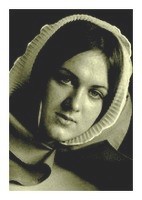  |
1. Menu Image / Fit image |
| Print
the result on a bristol-board paper with a good inkjet printer and
cut out each photo. Have fun ! |
|
![]()
Copyright
Antonio Da Cruz